Step 1 : Apply Style
- Login to Blogger Dashboard and navigate to Layout > Edit Html
- Dona’t click the checkbox which says “Expand Widget Templates”
- Find this
]]></b:skin>
and replace it with
.paginator {
margin-top:60px;
font-size:1em;
}
.paginator table {
border-collapse:collapse;
table-layout:fixed;
width:100%;
}
.paginator table td {
padding:0;
white-space:nowrap;
text-align:center;
}
.paginator span {
display:block;
padding:3px 0;
color:#fff;
}
.paginator span strong,
.paginator span a {
padding:2px 6px;
}
.paginator span strong {
background:#ff6c24;
font-style:normal;
font-weight:normal;
}
.paginator .scroll_bar {
width:100%; height:20px;
position:relative;
margin-top:10px;
}
.paginator .scroll_trough {
width:100%; height:3px;
background:#ccc;
overflow:hidden;
}
.paginator .scroll_thumb {
position:absolute;
z-index:2;
width:0; height:3px;
top:0; left:0;
font-size:1px;
background:#363636;
}
.paginator .scroll_knob {
position:absolute;
top:-5px; left:50%;
margin-left:-10px;
width:20px; height:20px;
overflow:hidden;
background:url(https://blogger.googleusercontent.com/img/b/R29vZ2xl/AVvXsEhoCGQnEh_-QsCJ2Nw358gvPyx40O1E3ohqj7z7dAYtj9pluU5swNrxKJBpTdTJQTZF5q31NqAhTrGry_cAEDNZU2ExrF1kK-HLFzSCv8cIzMUffU53IDVMpP4mYPx7MDj_6zCfEyiyYYI/s1600/slider_knob.gif) no-repeat 50% 50%;
cursor:pointer; cursor:hand;
}
.paginator .current_page_mark {
position:absolute;
z-index:1;
top:0; left:0;
width:0; height:3px;
overflow:hidden;
background:#ff6c24;
}
.fullsize .scroll_thumb {
display:none;
}
.paginator_pages {
width:600px;
text-align:right;
font-size:0.8em;
color:#808080;
margin-top:-10px;
}
]]></b:skin>
Step 2 : Aplly Javascript
Find This :
</body>
Replace with :
<script src='http://scriptabufarhan.googlecode.com/svn/trunk/paginator3000.js' type='text/javascript'></script>
<script type='text/javascript'>
var home_page="/";
var urlactivepage=location.href;
var postperpage=7;
var numshowpage=6;
</script>
<script src='http://scriptabufarhan.googlecode.com/svn/trunk/paginator3000-forblogger-v1.0.0.js' type='text/javascript'/>
</body>
Change based on your blog setting :
var postperpage=7;
var numshowpage=6;
var postperpage=7;
var numshowpage=6;
Postperpage : How many Post every Page for your blog
numshowpage : how Many number will show in Your page Navigation
numshowpage : how Many number will show in Your page Navigation
Step 3 : Customize Label (if you already use my previous Page Navi don’t use this step)
Go to the Edit HTML page and “Expand Widget Templates”
Find this
Find this
'data:label.url'
and Replace with this
'data:label.url + "?&max-results=7"'
Change 7 base on how many post every page
only That, I hope it can work and make your blog easy to navigate, amiin

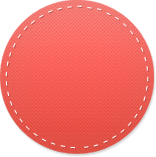


0 comments:
Post a Comment